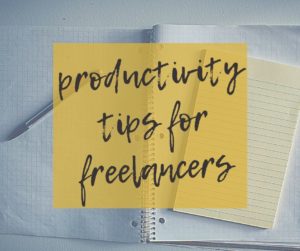Want to start a radio show but feel limited/overwhelmed by the tech resources for podcasting and audio recording? I feel you.
But here’s the thing, it’s SO accessible these days if you want to do it, then do it.

Tech resources for podcasting
One interesting benefit of shelter-in-place realities is people are launching their dream audio projects and podcasts! And if you know me at all, you know I’m a fan of any and all audio projects.
Radio dramas. Podcasts. Documentaries. News. Farm Reports. Whatever.
And as part of my day job for the past, oh decade or so I’ve planned, edited, produced, distributed, etc. A daily 30-minute program to radio stations and web streaming outlets across Canada and in several States.
Cool, right?
And as part of my freelancing business I write radio and podcast scripts, as well as help people plan, launch and edit podcasts.
Great, right?
Living the dream 🙂
By the way, I’ve written an ebook on how to plan a podcast. It’s available from Gumroad as an Epub, Mobi or PDF for $7.99. It’s called Plan Your Podcast Playbook. Thank you for your support!
Anyway, I wanted to list the tech resources I use every day to give you an idea of how little you really need to produce your audio project.
Of course, the deeper you go the more you’ll want…and the more expensive it gets. But to get started? Easy.

Tech resources for podcasting and audio recording
While the scope of tools and resources for recording, editing and producing a podcast are literally limitless, the list below are some of the tools I use or recommend to most people who have little to no professional audio experience.
There are a lot of shiny (and expensive) things out there. I hope this roundup helps you stave off overwhelm and focus on the big picture…your podcast.
Microphone
In the audio world, sound is of the upmost importance. But you don’t have to break the bank to have decent audio.
Here are a few suggestions for getting started but the best advice I can offer is try a few out and see what you like. In the end it does come down to personal preference.
Beginner—Blue Snowball
- Custom condenser capsule offers crystal clear audio for Skype, Messages and FaceTime
- Record vocals, create podcasts, and add narration to your home movies
- Add crystal clear audio to recordings for YouTube. Frequency Response: 40 –18 kHz
- Easy plug and play directly to your Mac or PC-no drivers to install
- Snowball iCE is a USB 2.0 device (USB 3.0 compatible as per USB 3.0 backward compatibility specification).Sample/word Rate: 44.1 kHz/16 bit
Intermediate—Blue Yeti
- Tri-capsule array – 3 condenser capsules can record almost any situation.
- Multiple pattern selection – cardioid, bidirectional, omnidirectional & stereo. Frequency Response- 20Hz – 20kHz
- Gain control, mute button, and zero-latency headphone output. Power output (RMS): 130mW
- Perfect for vocals, musical instruments, podcasting, voiceovers, interviews, field recordings, conference calls.
- Compatible with Windows 10, Windows 8 (including 8.1), Windows 7, Windows Vista, Windows XP (Home and Professional), and Mac OS X (10.4.11 or higher), and requires a minimum of 64 MB of RAM(remove existing and upload).
Advanced—Shure SM7B Cardioid Dynamic Microphone
- Flat, wide-range frequency response for exceptionally clean and natural reproduction of both music and speech
- Bass rolloff and mid-range emphasis (presence boost) controls with graphic display of response setting
- Improved rejection of electromagnetic hum, optimized for shielding against broadband interference emitted by computer monitors
- Internal “air suspension” shock isolation virtually eliminates mechanical noise transmission
- Highly effective pop filter eliminates need for any add-on protection against explosive breath sounds, even for close-up vocals or narration
- Now shipping with the A7WS detachable windscreen, designed to reduce plosive sounds and gives a warmer tone for close-talk vocals
- Yoke mounting with captive stand nut for easy mounting and dismounting provides precise control of microphone position
Note: With the Shure, you will need a few extra audio products, linked below. The Blue mics are USB plug-and-play so better for beginners.

Do you want to launch a podcast?
I’ve created worksheets to help you plan a podcast…before you launch. This is a free resource but it’s part of my resource library and you’ll need a password. You can get access by popping your email address into the form below.
Once you’re in the library, navigate to the “miscellaneous” section and download the “How to Plan a Podcast Worksheet.”
Audio editing software
Once you’ve recorded, now it’s time to edit. Sure, you can move ahead with a straight read but…I think you can do better.
Even if it’s basic enhancements like dampening background noise, cutting out mistakes or adding some intro/outro music (or…an ad?) there should be at least a bit of editing.
At the beginning, you’ll find free programs like Audacity or Garage Band will be enough but after a while you’ll want more control. That’s where next-level toys come in. I use Audition myself, but I’m in the spoken word world so I don’t need the fancy shmancy next-level stuff Pro Tools offer. But the music producers I know SWEAR by it.
Beginner—Audacity
- Record Live Audio
- Convert tapes and records into digital recordings or CDs
- Edit Ogg Vorbis, MP3, WAV or AIFF sound files
- Cut, copy, splice or mix sounds together
- Change the speed or pitch of a recording
Intermediate—Adobe Audition
- Improved playback and recording performance
- DeReverb and DeNoise effects
- Improved multitrack UI
- On-clip gain control and waveform scaling
- Add tracks and delete empty tracks
Advanced—Pro Tools
- Avid Pro Tools redefined the music, film, and TV industry, providing everything you need to compose, record, edit, and mix music and audio
- Create without bounds and work at the speed of your creativity, so you can take on the most demanding sessions and deliver the best sounding mixes possible
- Avid Pro Tools 12 sets the stage for Avid Cloud Collaboration, the upcoming Avid Marketplace, and flexible options, so you can access the industry standard in more affordable ways than ever
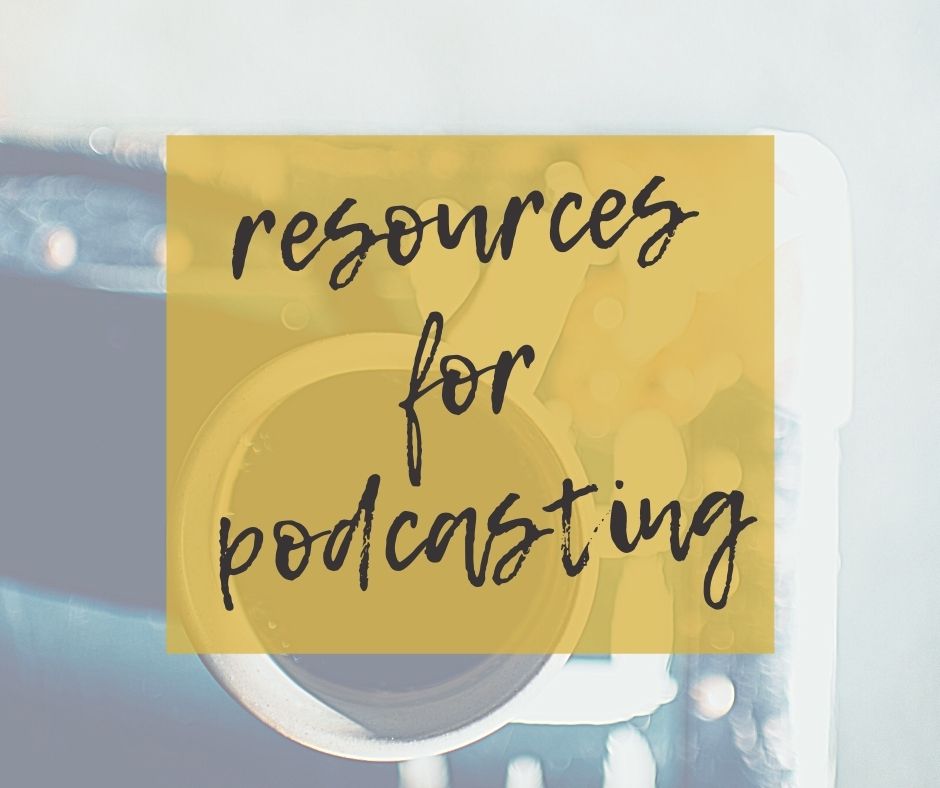
Tech resources for podcasting: podcast hosting
While you can host audio files on our own server…it’s better to invest in a podcast host. Audio files are huge and they take a lot of space and speed to manage.
There are many great options so while I’ve listed a couple below, you really can take your pick. These are podcast hosts I’ve worked with and recommend.
But do your research, see which host you resonate with and have fun!
SoundCloud—you can start publishing for free and manually submit your podcast to different platforms. While this is more popular with musicians than podcasters, this is a great little host and easy to use!
- Real-time stats
- Find your community
- Connect directly with fans
Libsyn—as far as podcast hosts go, this is a classic choice. Libsyn allows you to publish once and push your episodes out to many, many outlets including Spotify, YouTube and even LinkedIn!
- Publish your podcast everywhere
- Podcast monetization options
- Play and podcast pages
- Detailed audience stats
- Custom smartphone apps
OK so these aren’t all the tech resources for podcasting you need but a good mic, an editing program and a podcast host WILL get you started.
I mean, you’ll need a computer to record and edit on…I hope that’s clear and I’m not keeping that part a secret.
So you’ll need a good mic, an editing program, a podcast host AND a computer. Then, you’re ready to go. Everything else is details.
Want More about Podcasting?
- How to Plan a Podcast in 9 Steps
- Podcasts for Writers
- Five Podcasts I Love and Recommend for Freelancers
- 8 Literary Podcasts for Book Lovers

One more thing. You may be interested in my free resource library. This is where I keep my files, downloads, ebooks, worksheets and whatever else I manage to create. I love sharing what I learn and want to keep adding to this library so it becomes a wealth of helpful goodness.
This is a free resource but I do require a password to access the library itself. You can get access by popping your email address into the form below.