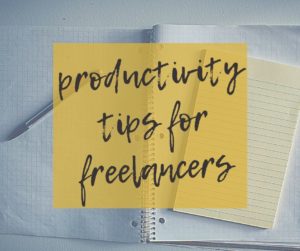Think of your email signature as a digital business card. It’s a perfect opportunity to promote your business through everyday communication.

How to create a digital business card for your freelance writing business
What if you had a digital business card that you could pass out to all your friends and colleagues to help you get paid work?
When you’re a hungry freelance writer it’s difficult to know where to look for work.
Things like job boards, Craigslist, and cold emailing queries are what people lean towards but these are (in general) low paying, competitive, and an exhausting hustle.
Your chances of landing solid clients are low so your pitch rate has to be high.
If you’re wondering how established freelance writers generate leads they’ll tell you most of their work comes through warm leads (existing relationships) and referrals.
Even if you’re just starting out these options are available to you too. The trick is letting people know what you do and that you’re available so they think of you when an opportunity comes up.
Today we’ll focus on one of the easiest yet most overlooked way to put yourself in front of warm leads and set yourself up for referrals.

It’s your email signature
We do almost everything by email so this is a golden opportunity to add a little bit about yourself and your business.
No, this doesn’t make you look desperate. Think of your email signature as a digital business card. It’s a perfect opportunity to promote yourself and your business through your everyday communication.
Here’s what a good email signature can accomplish.
- Makes you look professional
- Advertises your expertise
- Lets people know you’re available
- Lets people know how you want to be contacted
- Serves as free marketing
- Is professional and shows you’re serious about your business
- Makes it easy for people to contact you
Convinced? Great, let’s do this.
Already have one? Wonderful! Take a few minutes to review your email signature and adjust as necessary.

What should your digital business card include?
Best practice recommends between four and seven lines for an email signature (although I say less is more here), so pick and choose the information you will include.
Some suggestions include the list below.
- Your name
- Your title/type of writing you do
- Company name (if relevant)
- Contact information (How do you want people to contact you? Remember including your email address is redundant)
- Website address (link here to your professional site or the site you want prospective clients to see—where they can learn more about you and your services)
- Tagline (what sets you apart from your competitors) or marketing message
- Social links (if relevant, and only if you want your prospective clients to see)
Avoid adding images—most people have image blockers or read email on phones these days. If you feel you need your photo, logo, or social icons then use a service that will embed it into your email signature like Wisestamp or Hubspot.
Another tip is keep your email signature brief.
There’s no need to list every social platform. Dial back your contact information to the best way people can reach you and your best website, which will give people more information about you and your services.
I’ve linked instructions for adding your signature to your email below.
And don’t forget about your smartphone!
Be brave, put yourself out there!
Other articles about marketing
- Simple Powerful Ways to Keep in Touch with Clients
- Creating S.M.A.R.T. Goals for Your Freelance Writing Business
- Marketing Ideas for Writers Who Hate Marketing

One more thing. You may be interested in my free resource library. This is where I keep my files, downloads, ebooks, worksheets and whatever else I manage to create. I love sharing what I learn and want to keep adding to this library so it becomes a wealth of helpful goodness.
This is a free resource but I do require a password to access the library itself. You can get access by popping your email address into the form below.